Doors CS 6 #
Doors CS 6.0 introduced an Easter egg into the Doors CS shell. When triggered, it would scroll the names of individuals who provided programming help, testing, and moral support for the development of the shell. In homage to Windows 95 and its similar (and famous) credits screen, it played an amelodic series of tones at the same time. The random pixels displayed are a bit-to-pixel mapping of the machine code making up a vital part of the shell. The steps to trigger the Easter egg were as follow:
- Hold down the [2] key while launching Doors CS. This is made much easier if Doors CS is the first App after Finance in the App menu.
- On the following fake crash screen (see below), press [CLEAR] to “crash”,
- Enjoy the credits. Press [2nd] to escape to the desktop.
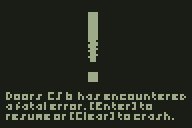
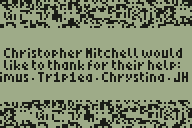
Doors CS 7 #
By the time Doors CS 7 was released, many had figured out the secret to the Doors CS 6 Easter egg, so a new twist was added. The fake crash screen would only appear if a program named prgmQUAD with any contents existed on the calculator. Otherwise, holding [2] while starting Doors CS would have no effect. The list of credited individuals was also shrunken, and partially replaced with a link to the Credits page on this wiki.
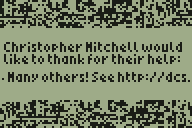
The easter egg was finally completely removed for Doors CS 7.3 to make room for additional features and bug fixes.