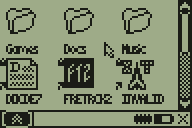
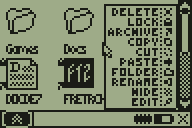
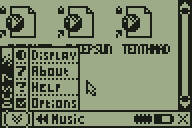

General Doors CS 7.0 Shell Features #
- Shell and GUI for managing and running any available BASIC and ASM program on TI graphing calculators
- Mouse-based interface is intuitive for modern computer users and calculator enthusiasts alike.
- Rock-solid stability from months of community beta-testing.
- Powerful built-in libraries for ASM and BASIC programmers.
- Folder-based organization system lets you find programs quickly and easily.
- Built-in file management tools make renaming, copying, deleting, locking, archiving, and hiding a breeze.
- Built-in 8-line BASIC editor can even edit archived and locked BASIC programs
- Extensive keyboard shortcuts for power users.
- Rendundancy and backup systems restore your folder organization and preferences should your calculator crash.
- Robust, powerful CALCnet2.2 networking protocol built-in.
- TI-OS integration adds features like running any program directly from the homescreen with HomeRun, keyboard shortcuts to APD or launch Doors CS, and more.
- Wide compatibility with existing MirageOS, Ion, xLib, Celtic III, PicArc, Omnicalc, Doors CS 5/6, and TI-OS programs and features.
- In-shell battery and memory meter as well as low RAM/battery warnings.
- Hover over programs to see their size and description with the InfoPop feature.
- MemoryPop lets you see your RAM and ROM usage in Doors CS by hovering over the memory meter.
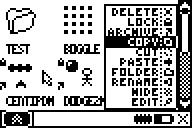

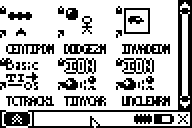
Program-Related Features #
- Doors CS’ Associated Program feature lets you open files with their viewer, like clicking a document to open it with a word processing program, or a game level to open it in its game.
- HomeRun feature can run any BASIC or ASM program, archived, locked, or otherwise, from the TI-OS homescreen simply by executing prgmNAME.
- Instant Goto replaces the TI-OS’ slow Goto feature, and uses Doors CS’ 8-line BASIC editor.
- Archived programs are kept in ROM during execution, so ASM program crashes will not delete the program.
Intelligent Writeback #
Intelligent Writeback routines eliminate many of the garbage collect messages that plague other shells for the TI-83+/84+ calculators. Instead of moving programs to RAM when they are executed, it creates a RAM copy that may then be used to modify the original if necessary when execution is complete. This protects against programs loss due to faulty code or RAM clears, and also saves wear and tear on your Flash ROM and annoying Garbage Collects.
Customization Features #
- Users can modify their mouse cursor, acceleration speed, folder backup preferences, and many other options and settings.
- Rename any program, including ASM programs, from within Doors CS
- Supports custom backgrounds on the Doors CS desktop
- Users can easily add an icon and description to any existing BASIC program
- Shell Expansions provide additional functionality to Doors CS, such as password protection or a clock.
Compatibility #
- Runs MirageOS ASM programs and displays their icons
- Runs MirageOS BASIC programs; InfoPop recognizes MirageOS program descriptions
- Runs nostub (TI-OS) ASM programs and Ion ASM programs
- Has built-in BASIC libraries for BASIC programs using xLib, Celtic III, PicArc, Omnicalc, and DCSB Libs.
Features for ASM Programmers #
- Full set of Ion and MirageOS libraries to support new and existing programs.
- Extensive GUI system allows stacked windows, mouse input, text input, forms, and more for DCS7 ASM programs in an extremely simple API.
- Associated Program functionality seamlessly passes files to their respective viewer programs, and handles archiving/unarchiving and cleanup.
- Built-in FileOpen, FileSave, and FileSaveAs GUIs make the creation of small, powerful AP programs possible.
- Shared libraries called Appended Library Extensions can be used to provide networking, 3D graphics, and grayscale support.
Features for BASIC Programmers #
- Full compatibility with popular xLIB library without needing to keep the 16KB app on your calculator. Doors CS versions of xLIB routines are faster, safer, and more optimized
- Full compatibility with popular Celtic III, PicArc, and Omnicalc libraries, also built-into Doors CS 7 and optimized for speed and stability.
- Powerful DCSB Libs introduced in Doors CS 7 provide access to advanced features, the Doors CS GUI system, stack structures for the Ans variable, and more.
- Simple addition of icons and descriptions to programs without breaking compatibility or functionality
- Hide programs from Doors CS, or specify a set of subprograms that are automatically unarchived when a BASIC program is run.
AutoArchive #
If a certain section is included in the header of a Doors CS BASIC program, subprograms that the program needs to operate can be automatically archived and unarchived by Doors CS each time that program is run. If a program is archived, Doors CS will unarchive it to avoid Err:Archived messages. When the BASIC program finishes executing, Doors CS will automatically rearchive the subprograms if the parent resides in archive.