Small Window Item
Description #
This item is one of the three possible items that start a GUI stack
entry: GUIR Null, GUIR Small Window, and GUIR Large Window. This item
acts as a container for the data within it; it also renders a small
window onto the screen, preserving any items behind it.
Type ID: 2
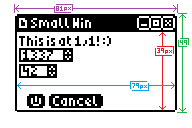
Format #
Datalength: 9+ bytes
0: x coordinate (0-15) [1 byte]
1: y coordinate (0-15) [1 byte]
2: 5x5 icon [5 bytes]
7: zero-terminated title string [- bytes]
Notes #
As of Doors CS 6.6 beta and above, pressing the [Clear] key on the calculator’s keypad is now a shortcut to click the [X] at the top-right of a GUIRSmallWin, if such a button exists. If you wish to override this behavior, you may create a MouseHook (see GUIMouse) to catch and handle the [Clear] key.